How to solve GM MDI GDS2 software
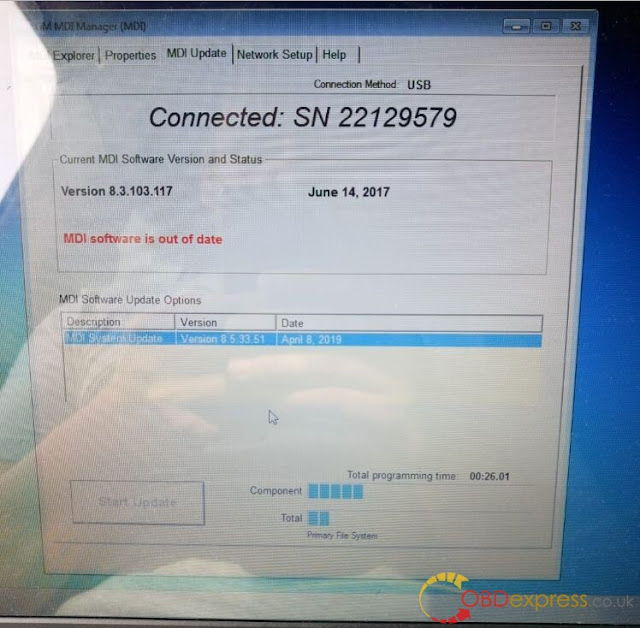
Purpose:How to solve GM MDI GDS2 software “Days Remaining Until Lease Expires 1” and “GM MDI software is out of date”. Here you are: Part 1: Solution to “GM MDI software is out of date” If any of the GM MDI (item no. SP163, SP163-C , SP163-D , SP163-E ) got the error ” GM MDI software is out of date”. Follow the 5 steps to do: Hold on the start button, ready to connect the power supply. Hold on this button, connect the power supply, the power light on, wait for 10 seconds. When all the lights turn on, release the button and the machine enters the recovery state. Connect the USB cable to the computer, ready to recover. Open GM MDI Manager and choose “Recover” Done. Part 2: Solution to GM MDI GDS2 software “Days Remaining Until Lease Expires 1” Actually, GM MDI already fixed the bug that GDS2 software displayed “Days Remaining Until Lease Expires 1” , that means the newest GM MDI won’t have this error any more. N